Library
Tutorial Video
What is the Library?
The Library is one of Noteey's key distinguishing features from visual note-taking apps. It functions as a smart warehouse that stores all reusable knowledge content, including:
- Cards
- PDFs
- Images
- Videos
- Files
- Highlights
These contents are automatically stored in the library when created, allowing seamless reference across different projects and cards.
Special Tip: Image Storage Unlike other content types, images are stored only in the current project by default due to their potentially large quantity. However, if an image is valuable for reuse, you can manually add it to the Library by selecting "Add to Library".
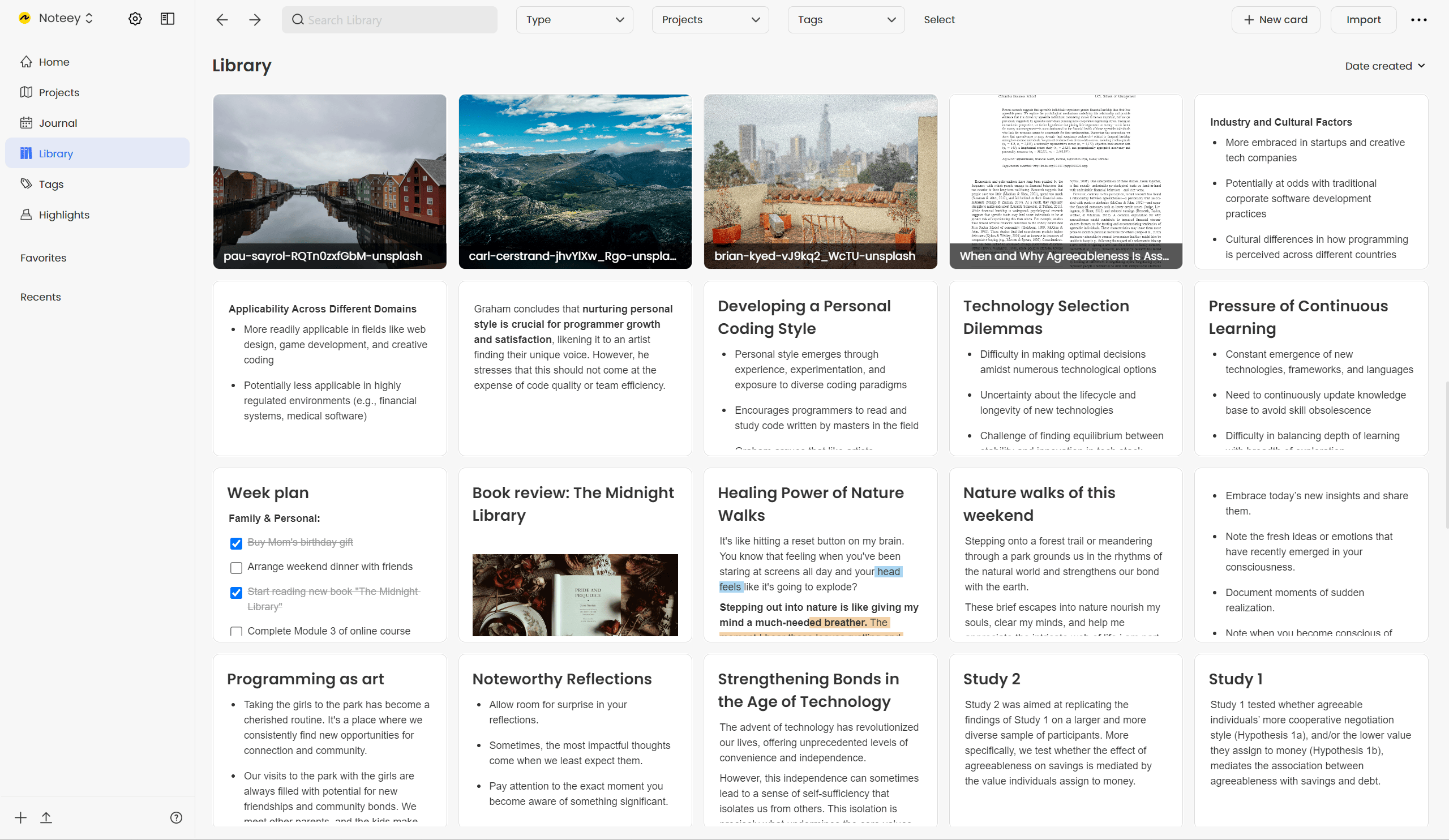
Managing Content in the Library
The Library provides several ways to organize and manage content efficiently:
Using Filters
Filters help locate specific content quickly. You can filter by:
- Content Type: View only cards, PDFs, videos, etc.
- Project Reference: Display content linked to a particular project.
- Tags: Filter content using assigned tags.
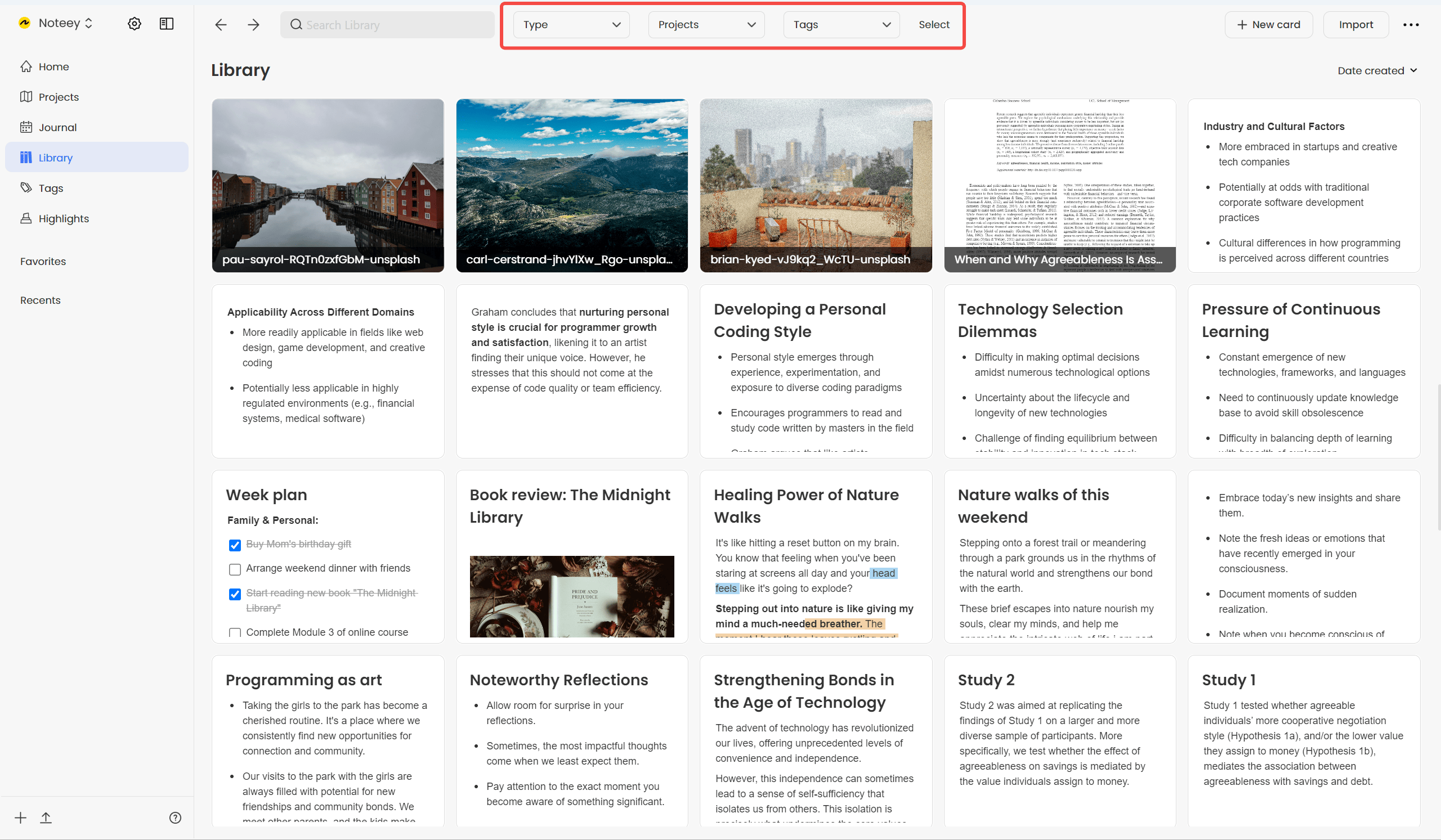
Batch Operations
The Library supports batch management for easier content organization:
- Hold and drag to multi-select items.
- Add tags to selected items for better classification.
- Add multiple items to a project at once.
Using Library Content in project&card
Using Library content within projects is simple:
- Drag and Drop: Open a project, then use the right-side panel to drag content from the Library onto the canvas.
- Filtering Current Project Content: A special contextual filter allows you to quickly find content already used in the current project or current board. This is particularly useful for topical research.
- Using in Cards: The same drag-and-drop operation applies when adding Library content to cards.
Conclusion
The Noteey Library enables efficient content management and reuse, ensuring that valuable knowledge remains easily accessible across different projects. By leveraging filters, batch operations, and contextual searches, users can streamline their workflow and maximize productivity.